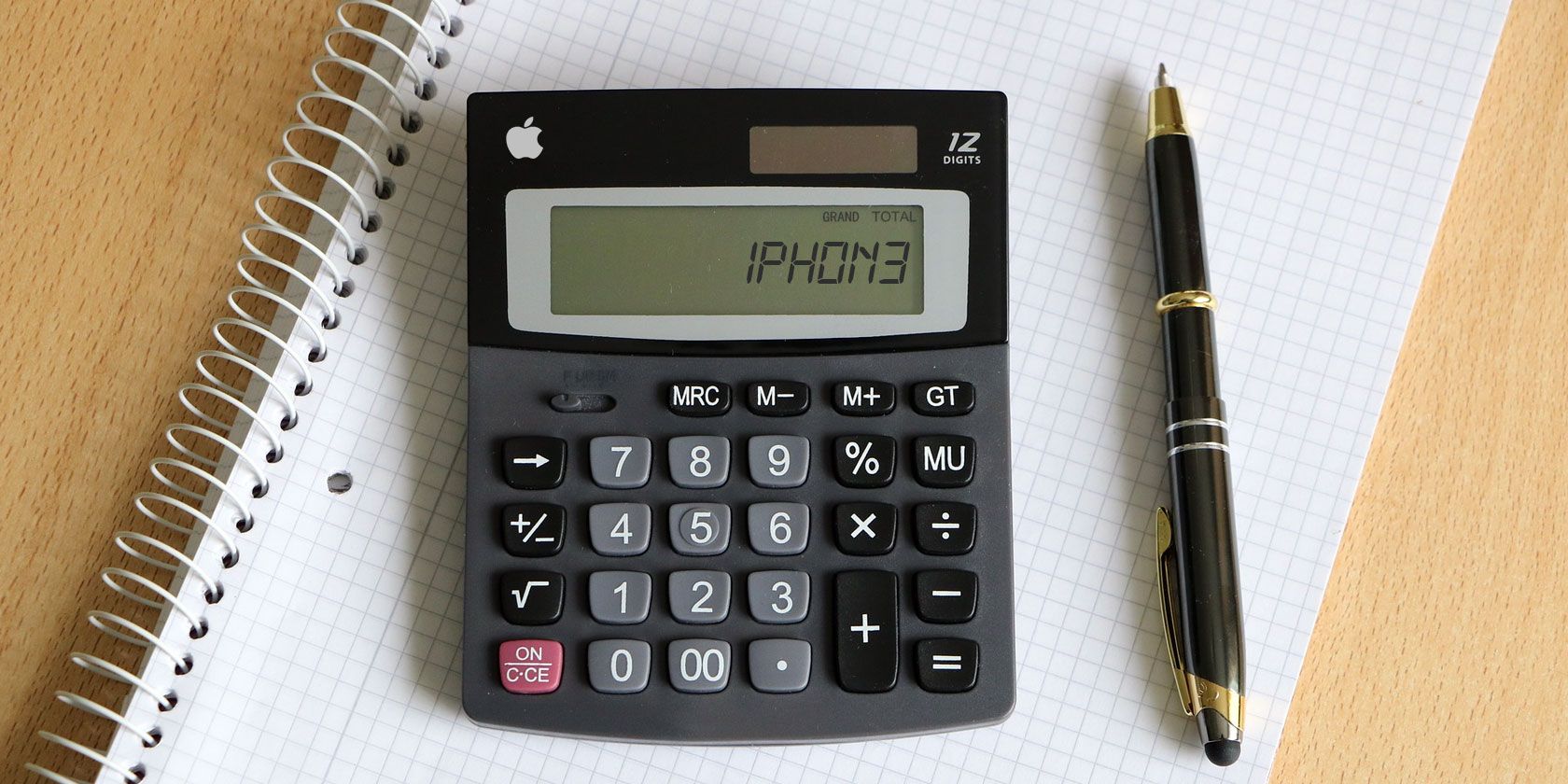
The iPad still doesn’t have a calculator, and Apple’s basic iPhone calculator is a bit… basic. It’s fine for solving simple problems (and even has a handful of scientific functions) but there are a large number of alternatives on the App Store that offer more features and options.
Maybe you’re in need of advanced scientific functions, are looking for unique ways to help complete your homework, or you’re simply bored of the way Apple’s calculator looks and feels. You might even have reached a stage in your education where you want the best calculator available to you.
Whatever your (math) problem, the App Store can help solve it. Take a look at some of the best calculator apps for the iPhone, iPad, and even Apple Watch.
Your iPhone’s Basic Calculator
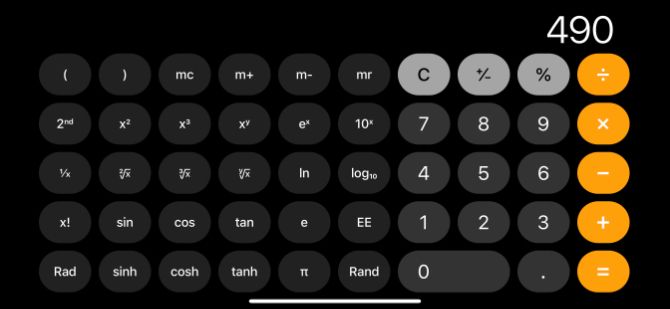
Unless you’re an iPad user, the default Apple calculator app is probably all you need for day-to-day problem-solving. Whether you’re splitting a bill, working out an IOU, or wondering how much you spent on rent in the last year, simply flick up to reveal Control Center and hit the Calculator icon.
You’ll see basic numerals and operators in portrait mode; turn your phone sideways to get access to the scientific functions. These are basic but useful, including operators like sin/cos/tan, support for brackets, constants like Pi, and a random number generator.
Unfortunately, this calculator suffers from a lack of graphing features, limited history logging, and a rigidly restrictive calculation view. And on the iPad, the app is completely absent. Luckily, there are lots of alternative calculators to choose from.
1. Calzy
It’s hard to go wrong with Calzy. This offering is a great calculator app for your iPhone, along with the iPad and even Apple Watch. One of the best features of the app is the Memory Area that allows you to store multiple values to reuse across any session with a drag-and-drop gesture.
You can also bookmark a calculation with date and time to view anytime. Another great feature is the ability to spell out calculations in English and 65 other languages.
When you want to switch between a basic and scientific calculator, you can make the switch with a long press on the screen instead of having to rotate to landscape mode. There are also many other buttons that offer Haptic Touch to quickly access additional features.
For a more complete custom experience, you can also rearrange keypad buttons to better suit your taste. And thanks to the app’s widget, you can make a quick calculation by heading to the Today View on your iPhone or iPad. If you love this, make sure to also take a look at some of the best iPhone widgets.
Download: Calzy ($2.99)
2. PCalc
PCalc describes itself as the App Store’s “best calculator,” with a price tag to match. If $10 seems a bit steep for a math app, consider the cost of a scientific calculator that does everything PCalc can do.
It works on both the iPhone and iPad, with an optional Apple Watch app to boot. The app is aimed at “scientists, engineers, students, programmers, or indeed anybody looking for a feature-rich calculator.” If the reviews are anything to go by, this is the gold standard for calculators on the App Store.
Of note is the app’s customizability and ability to handle fast number input. There are a huge number of operators, constants, functions, support for graphs, and more. Calculator nerds rejoice: this is the one you’ve been looking for. It even does Reverse Polish Notation (RPN).
Download: PCalc ($9.99)
3. Photomath
Photomath takes a different approach to the rest of the apps on this list. It works on both the iPhone and iPad, and through your device’s camera allows you to take a picture of your math problem to instantly see the solution.
The app really comes into its own as a learning tool, since it provides step-by-step instructions on how the result was achieved. There’s a slight danger that it will make your homework a little too easy, but used in the right context it could be an invaluable learning tool.
In addition to handwriting recognition via the camera, Photomath includes a regular old calculator that can handle arithmetic, trigonometry, fractions, decimals, roots, quadratic equations, and more. It even includes a graphing tool to boot.
Download: Photomath (Free, in-app purchases available)
4. Calcbot 2
Calcbot is an “intelligent calculator” app from Tapbots, which also makes the highly respected Twitter app Tweetbot. Now on its second version, Calcbot 2 is a free download with two notable features hidden behind an in-app purchase: unit conversion (including live currency rates) and the ability to add your own custom scientific constants.
Beyond that, the app is free to use and exudes the clean and visually-pleasing design seen in Tapbots’s other applications. Small design flourishes, like a history tape that records all your calculations, elevate it above Apple’s basic iOS calculator in terms of functionality too.
Simplicity is key, with an “expression view” for displaying everything you’ve typed on one screen, the ability to save favorite calculations, and iCloud sync between devices to keep your history tape current. It’s also worth noting that it looks and feels slick, with custom animations and one-tap actions for results.
Download: Calcbot 2 (Free, in-app purchases available)
5. Tydlig
Tydlig is a different kind of calculator app for iPhone and iPad. The app starts with just a blank canvas, and you can add the different components that suit your needs. When editing any number on a canvas, all the various results will automatically update instead of having to adjust each one individually.
Select a result to make a link on the line below. It’s also possible to drag a result from anywhere on the canvas to make a link. The results below will then automatically update. To help make better sense of your calculations, you can also add text labels to any number. When it’s time to graph, select any number and use the slider to see how the results change. The graph will also automatically update.
And this calculator app isn’t just for simple math. You can long-press any number on a canvas to make “X,” then tap the graph action to make a graph.
Download: Tydlig ($1.99)
6. Archimedes Calculator
Archimedes Calculator brings a graphing calculator experience to the iPhone and iPad. The calculator app automatically calculates the answer in both the numeric and exact form. Switch between both options by simply swiping horizontally.
The app also saves your calculation history. Scroll up to see previous answers. If the calculations were chained together, all the other calculations will automatically change when modifying the original. Automatic unit conversion and constants are also built-in. Archimedes Calculator supports both the metric and imperial measurement systems.
An in-app upgrade will unlock an integrated formula library, automatic unit handling, and the ability to directly interact with plots by just dragging your fingers across the screen.
Download: Archimedes Calculator (Free, premium version available)
7. Calcularium
There are multiple ways to interact with Calcularium. Along with using the keypad, you can take a photo of the problem, use Siri, or even write it in script. The design of the app is based on tokens with the same structure. The left part shows an element type, while the right shows the result or an entered value with its name on top. Pure numbers and math operators are additional components, along with tokens.
When a calculation is complete, you can Haptic Touch on the total and share the solution as plain text, an image, or styled text.
A subscription brings an ad-free environment, unlimited functions/constants, more script and photo math scans, and unit/currency conversion.
Download: Calcularium (Free, subscription available)
The Best Calculator Apps for iPhone, iPad, and Apple Watch
While the built-in calculator on the iPhone is great for basic day-to-day use, it’s definitely lacking when you need to do more complex work. And you’re completely out of luck when using an iPad. But these calculator apps offer a plethora of unique features for almost any type of task.
Are you interested in other types of calculators too? These online calculators are about more than math.
Read the full article: The Top 7 Calculator Apps for iPhone, iPad, and Apple Watch
https://ift.tt/2Q8YMCvvia MakeUseOf



























0 comments:
Post a Comment