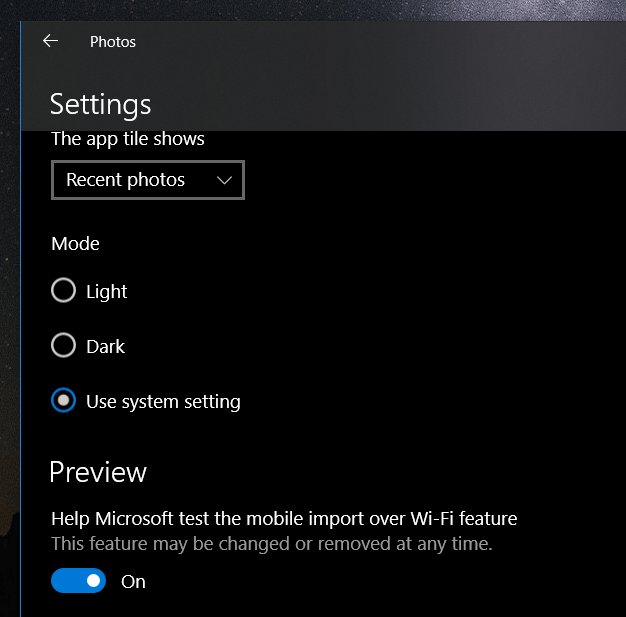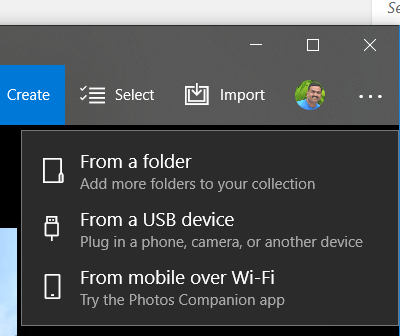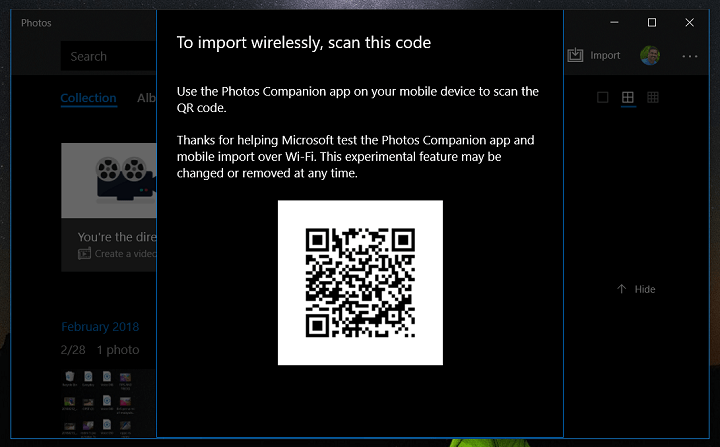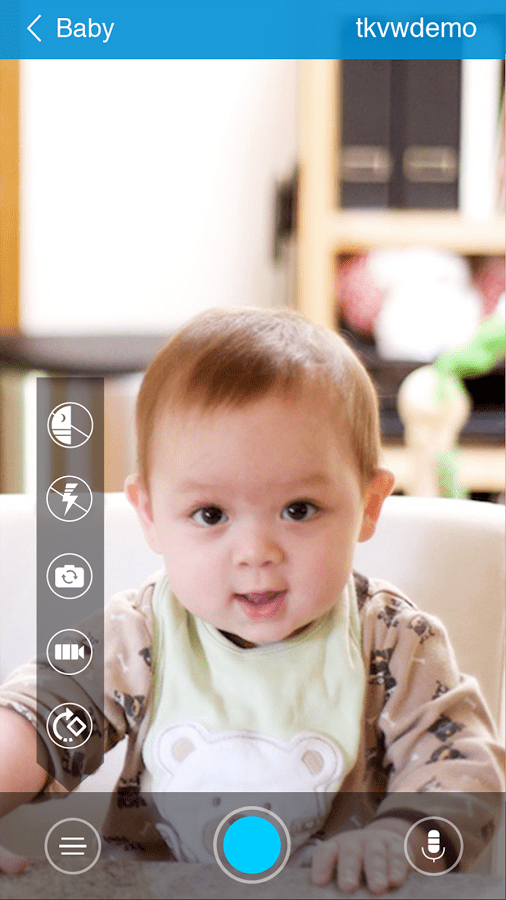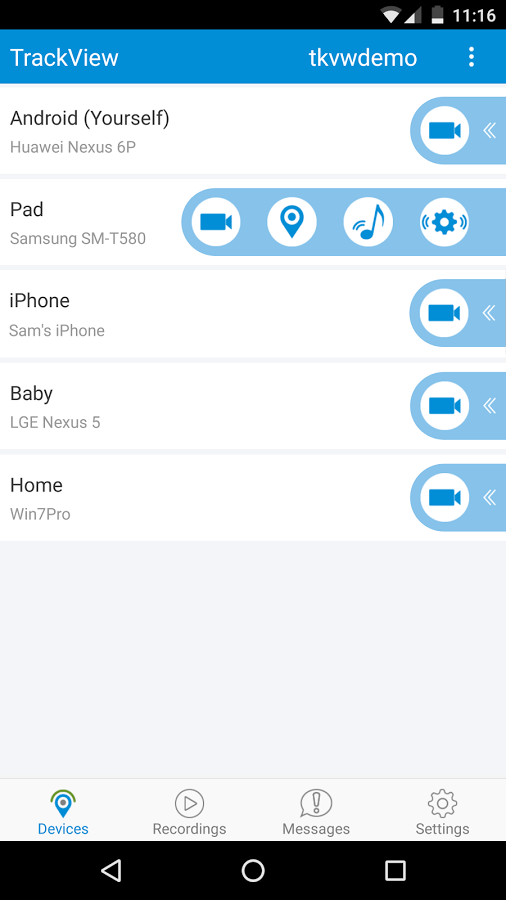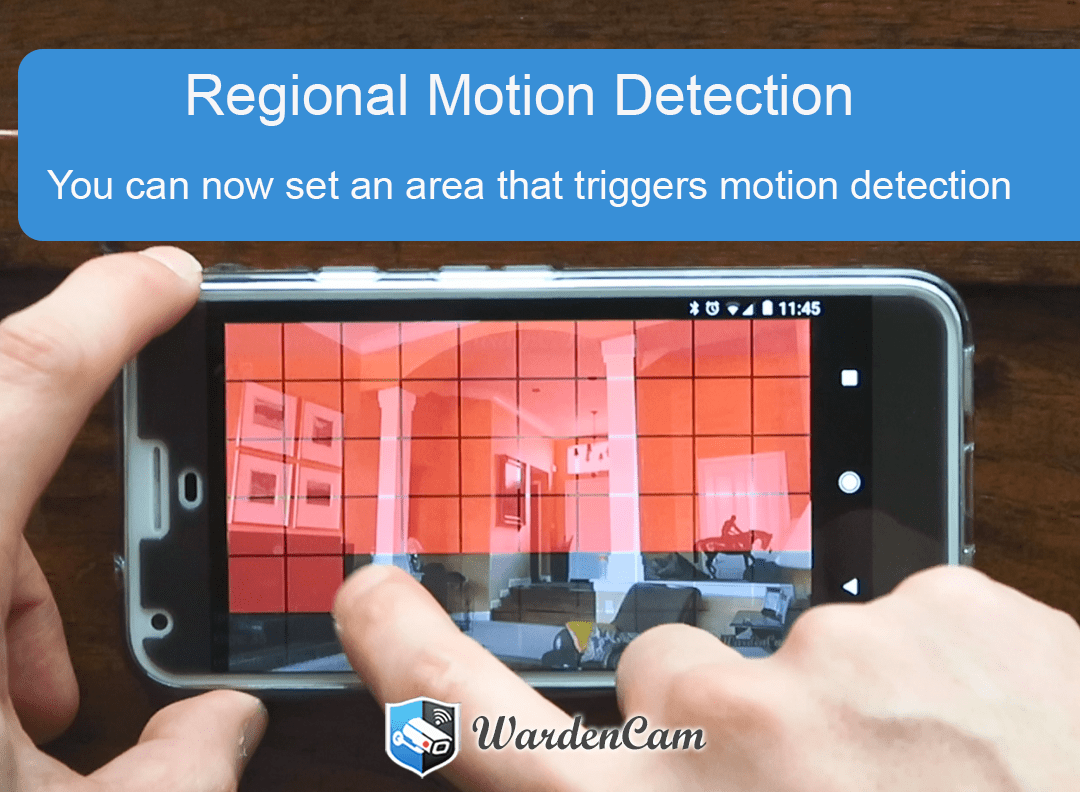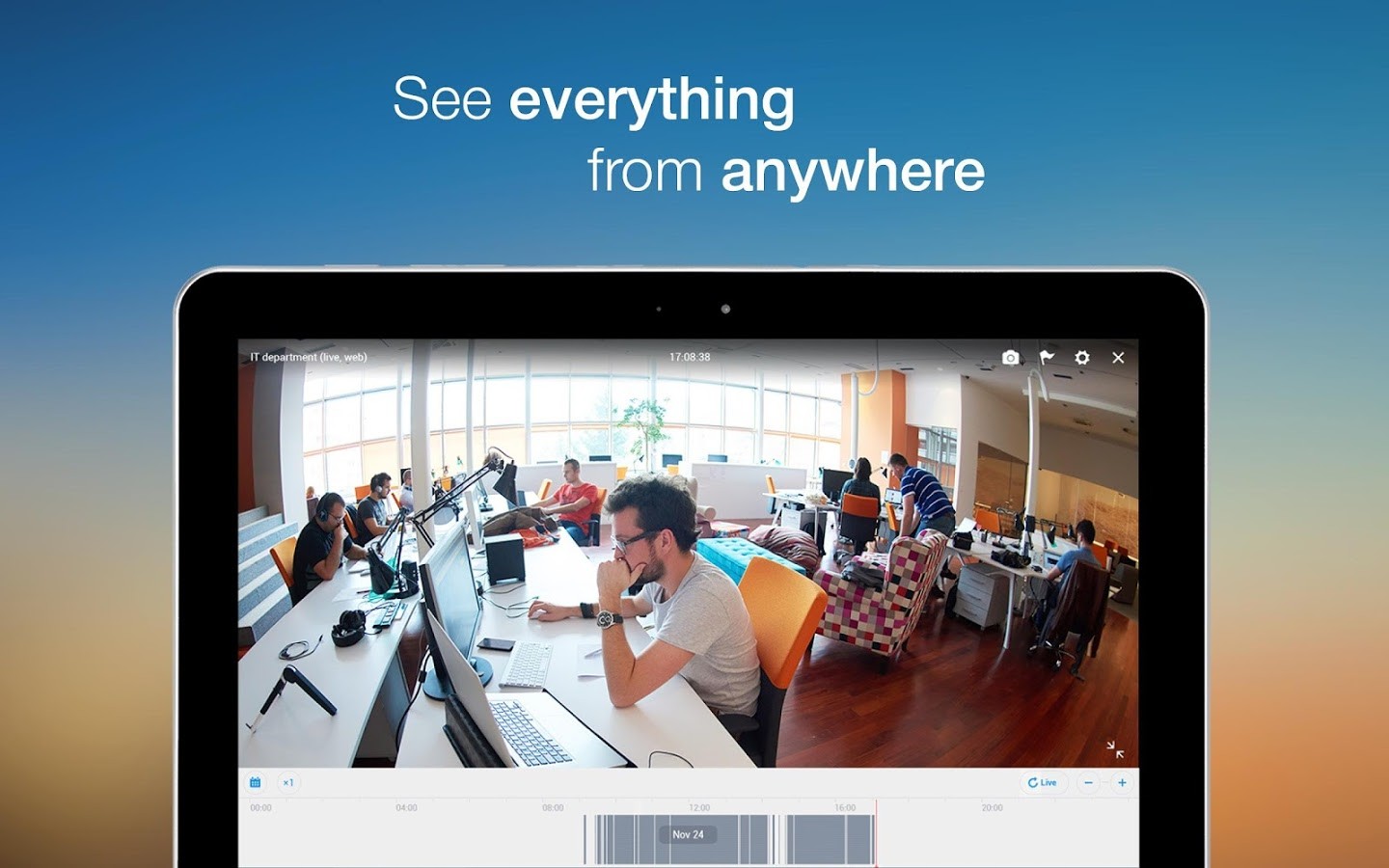In startups, money is your lifeblood. That’s why it’s usually top of mind for every entrepreneur, and not for the reasons you’re probably thinking of. Instead they’re worrying about whether they’ll have enough cash for that next big marketing campaign. Or if they’ll be able to pay their employees each month.
Before they reach that pot of gold at the end, every entrepreneur typically spends years scraping the bottom of the barrel. The best way to keep your money in check is to ask the right questions.
Here are three financial questions every entrepreneur should ask themselves.
When should we raise capital?
The vast majority of wildly successful companies had to raise a substantial amount of capital in order to scale. So the big question then becomes, when is the right time to go out and raise it?
This largely depends on the nature of your business and the stage you’re in. Take the company RxBar for example. This energy bar company was started in 2013 by two founders. In 2017, they were acquired by Kellogg’s for a whopping $600 million. How much money did they raise from outside investors? Zero.
The point here is that you don’t need to raise capital to build a million dollar business. However, an energy bar business is different than say, a space exploration company like SpaceX. Sure those are extreme examples, but the point is you need to carefully evaluate your current needs and others in your industry. Determine what you need the funds for, and if it can be accomplished by bootstrapping with your co-founders.
Will I be able to generate cash from customers right away?
Depending on your business, it’s common to give away products for free in hopes that cash will come in later. Another common business model is to build an audience by offering a free service, then monetizing that traffic with advertisements. Regardless which one you fall into, you’ll be spending some time without earning any cash from your customers.
Every company needs to know when they’ll be generating cash flow from their customers. Whether it’s through ads or product sales, it’s an extremely important metric. Any investor will likely ask you how much it costs to acquire a customer, and how much that customer is worth to your business. If you don’t have the answers to both of those questions, you’ll likely walk out of that meeting empty handed.
Are we using the right financial tools?
In this day and age we have technology to improve just about every aspect of our lives, and more importantly our businesses. This is especially true when it comes to your finances.
Regardless the size of your startup I highly recommend using some form of digital accounting software. These platforms offer products like online invoicing and expense management which make bookkeeping a breeze. Take a look at this list of the top payments companies and see if one of them fits your needs.
Financially fluent or not, every entrepreneur needs to be on top of their money. Until you’re big enough to afford a full-time CFO or finance department you need to handle the books yourself. To stay on top of your game, make sure you’ve asked yourself these three financial questions.
This article was originally published on Due by Renzo Costarella.
The post 3 Financial Questions Every Entrepreneur Should Ask Themselves appeared first on KillerStartups.
via KillerStartups