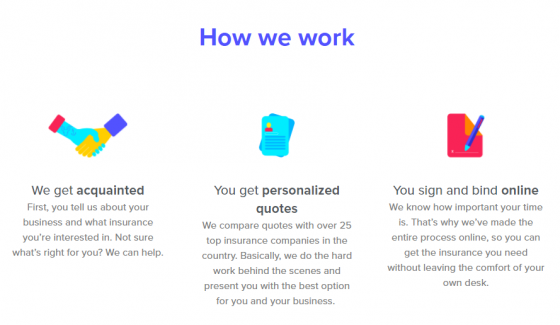The gig economy is alive and well. Many individuals are ditching the typical nine to five workday and pursuing careers in freelancing. There are two types of freelancers. Those who work a side job to make a supplemental income and those who take on freelancing full-time. Becoming a full time freelancer is a much more daunting task and it takes a lot of preparation and thought before committing. Here are five ways to know you’re ready to give it a shot:
You’re a Self Starter
In traditional jobs you’re typically accountable to a boss or manager. If you’re a freelancer you’re the boss. Whether it’s scheduling meetings, bookkeeping, sales, or marketing it’s up to you to take care of it. Many individuals who pursue freelance careers were managers once before. They are natural self starters and like to take the reigns as much as possible.
If you enjoy taking on responsibility and like to ‘produce first ask later’, then you’re cut out for freelancing.
You’re Looking to Make a Career Change
It’s difficult to know what career you want to pursue right away. Often times when individuals graduate college they go into careers they end up losing interest in. While it’s common it’s not always so easy to change careers once you start.
The great part about freelancing is that you aren’t reliant on going through a hiring process at another company. That said, freelancing is one of the easiest ways to make a quick career change. It allows you to test the waters and see if the new career is a better fit for you.
You Value Flexibility
One of the biggest benefits of freelancing full-time is the flexibility. Since you manage your own schedule you aren’t required to adhere to traditional work hours. Your workload really depends on how many clients you’re working with and or how many projects you have on at once. You can schedule meetings and work hours however it best fits your day.
That all said I’d still recommend making yourself available during traditional work hours. Just because you’re on a different time schedule doesn’t mean the rest of the workforce is.
You’re a Natural Salesperson
The ability to close a deal is a skill that will pay dividends in both business and in life. When it comes to freelancing you need to sell all the time. You need to acquire new clients. You need to reengage existing ones. You’ll need to convince clients that you’re worth your rates. The list truly goes on.
If you’re a natural salesperson then you’ll have a huge leg up when you start your freelance career. If you’re able to close new clients and build a network of referrals from your existing ones you’ll have more work than you can handle.
You Don’t Want to Cap Your Earning Potential
In a traditional job you’re paid a salary and most of the time awarded various benefits. In addition you have the opportunity to earn a bonus if you and or the company performs well. Beyond that however there aren’t a ton of opportunities to earn more than your salary.
As a freelancer you can determine how much you earn in a year. Depending on how many clients you have and what prices you charge you have the potential to earn much more than if you were working a traditional job.
Those earnings don’t come easy however, you need to build strong relationships and continue to hustle while others sleep. If this and the other four things listed above align with who you then you may want to consider freelancing full-time.
The post 5 Signs You’re Ready to Start Freelancing Full Time appeared first on KillerStartups.
via KillerStartups