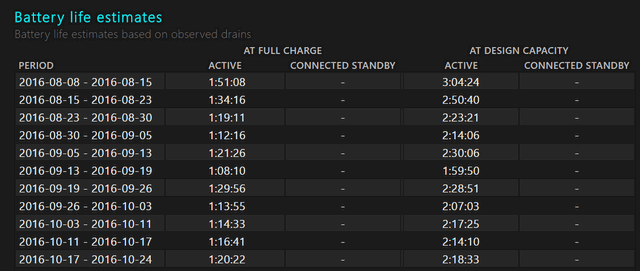Gionee is one of those Chinese OEMs which entered India quite a long time back and has been focusing on offline presence rather than doing online only sales. Off late, Gionee has been focusing on the selfie trend, similar to other Chinese OEMs. The company launched their latest selfie centric smartphone, the A1 at the Mobile World Congress 2017. The phone was later announced in India for a price of Rs 19999. The phone comes with 16MP front selfie camera along with flash and this is the highlight of the phone along with 4100mAh battery.
So how good is the Gionee A1 for a price of Rs 19999? Let’s check it out in this detailed review of Gionee A1.

Design and Build:
Today, most of the OEMs have moved to metal chassis for their smartphones for better build and premium looks. Gionee A1 is no different and it comes with A6000 aircraft grade material and it feels sturdy. In terms of the design, the Gionee A1 is no different from other smartphones and comes with a similar design we have seen on quite a lot of phones in the segment including Redmi Note 4. The sides of the device are curved giving a good feel overall when using. The rear panel has matte finish along with 13MP camera, dual LED flash and the Gionee logo below.
The fingerprint scanner is located on the front panel and integrated with the home button which is a physical button. The power and volume keys are on the right side and the company has given a reddish tone for the power key. The sim tray is on the left side. The Micro-USB charging port and speaker are on the bottom, while the 3.5mm audio jack is on top panel. The front panel houses the 16MP selfie camera and selfie flash along with the 5.5 inch display. There are two capacitive touch buttons on either side of home button for back and multitasking.
At 183gms, the Gionee A1 is a tad heavy for a phone with 5.5 inch screen size and you definitely feel the weight when using the phone. But having said that the design and build is good for a phone in this pricing and you wont be disappointed with the looks.








Display:
Gionee A1 comes with a 5.5 inch Full HD display which has an AMOLED panel with 2.5D curved glass and is protected by Corning Gorilla Glass. The display is one of better looking ones in this price segment since it is an AMOLED panel. The colors are vivid and the text is sharp and the touch response is very smooth, making it one of the smartphones with good display in this price segment.
The brightness levels are also very good and outdoor visibility is also good. Without doubt, the Gionee A1 has one of the best displays we have seen in this price segment.

Software:
Similar to any Chinese OEM, Gionee A1 also runs on custom UI which the company calls Amigo UI and this is on top of Android 7.0. Amigo UI is a custom UI with multiple home screen layout devoid of an app drawer. The quick toggles are available using a swipe from the bottom, similar to the implementation on iOS and also Vivo’s fun touch OS. The settings panel is also a custom one without any resemblance to Android 7.0 UI.

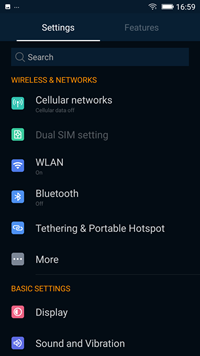

Similar to any customizable UI, Amigo also comes with support for themes, where you can download additional themes from the store. There are also some useful apps like Mood wallpaper, Child mode, Peel remote included in the phone. The phone also comes with few smart gestures like smart dial, smart answer, double tap to wake, etc. to name a few.

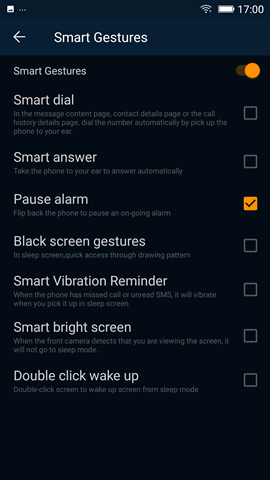

One of the issues with the Amigo UI is the number of bloatwares it ships with. There are lots of apps and games pre-installed on the phone which could have been easily avoided considering that these are Play store apps which can be easily installed based on needs. The phone also comes with a dark UI which can be enabled from battery settings and it saves a lot of battery.
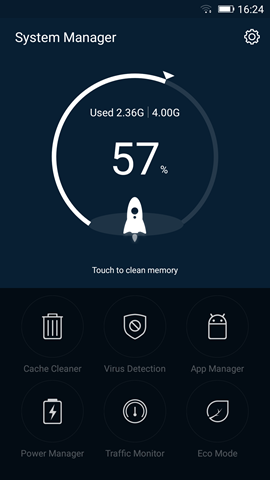
There is also a System manager app for cache cleaning, virus detection, app management, traffic monitor and more. Overall the UI is quite decent in terms of the features offered, but not as polished as the MIUI or EMUI. Since it comes with Nougat out of the box, there is also split screen mode available on the device.
Performance:
Gionee A1 is powered by MediaTek 6755 Helio P10 Octa core chipset clocked at 2GHz, coupled with 4GB of RAM. It has 64GB of storage and supports microSD cards of up to 256GB using the hybrid dual-SIM phone, and 4G is supported on both SIMs, but only one at a time. There is also VoLTE support on the phone along with USB-OTG.
The Helio P10 is not a powerful chipset in this price segment, but does the job pretty well in day to day usage and we hardly noticed any major issues. But having said that it does heat up while gaming and the gaming performance with heavy graphic rich games was just average considering the fact that it is priced around 20k.

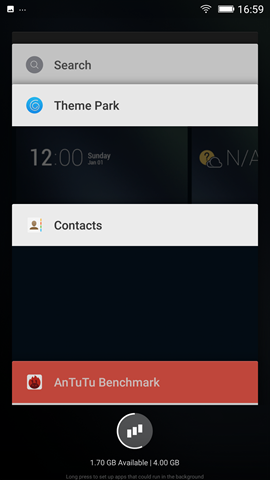
The multimedia experience on the device is good considering it has a very good display. Gionee A1 offers MaxxAudio enhancement that claims to improve sound from the speaker as well as earphones and it wont disappoint in the sound department. The call quality of the phone was also quite good.
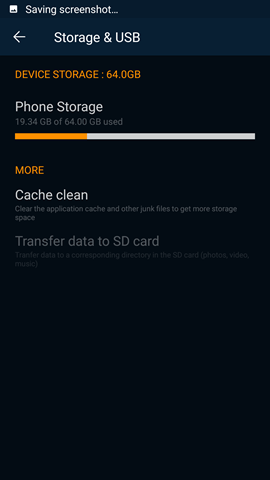
The phone has 64GB of internal storage which is another good aspect of the phone and there is close to 53GB available in the first boot and you also get close to 2GB of RAM free out of the 4GB available. The fingerprint scanner is located on the front panel and is quick and responsive and unlocks the device. Even though it is integrated with the physical home button, you do not have to press on the fingerprint scanner, a tap on it unlocks the phone.
Camera:
One of the important aspects of the phone is the selfie camera. It comes with a 16MP front camera with LED flash. The camera app from Gionee comes loaded with features and filters to make your selfie experience better. You can play with the options in the front camera to tune your selfies. The selfie camera performed quite well and we could get good selfies which are vibrant, colorful and also detailed. But at times, the camera did add some unnecessary toning to the photos which could have avoided. There is a front facing flash for taking low light selfies, which came out decent but did have some noise creeping in.
The rear camera is a 13MP shooter with f/2.0 and dual LED flash. The camera app offers night, professional, time-lapse, slow-motion, smart scene, and GIF modes to choose from. The photos taken with the rear camera in day light conditions came out good with good colors, but the sharpness could have been better. The low light experience was decent, but most of the photos in artificial lighting also had considerable amount of noise. Overall, we would say the rear camera was average at its best. Here are some of the samples taken with the device.












Battery Life:
One of the highlights of the phone is the massive 4100mAh battery which is equipped with fast charging. The phone performed extremely well in the battery department and easily gave us 1.5 days of battery life with moderate to heavy usage. There is also a plethora of options in battery saver including the dark UI which provides better battery life.
If you are looking for a phone with excellent battery life, Gionee A1 will be a good choice.

Verdict:
Gionee A1, priced at Rs 19999 is a decent package all-round with good design and build, excellent display, decent performance and good battery life. Another good aspect is that the phone runs on Android 7.0 out of the box, which only a few phones offer at this price segment. But the Gionee A1 has few issues to sort including heating while gaming and extended usage along with poor camera performance in low light.
Gionee A1 is a definitely a phone worth considering if you are looking for a selfie focused smartphone with great battery life. Other devices in this price segment worth considering are Moto G5 Plus, Lenovo P2 and if you are looking for selfies, there is Oppo F1s and Vivo V5S.
Copyright © 2005-2013
This feed is intended only for the personal, non-commercial use and content is copyrighted to NirmalTV.COM and may not be reproduced on other websites without permission.

Via Nirmaltv